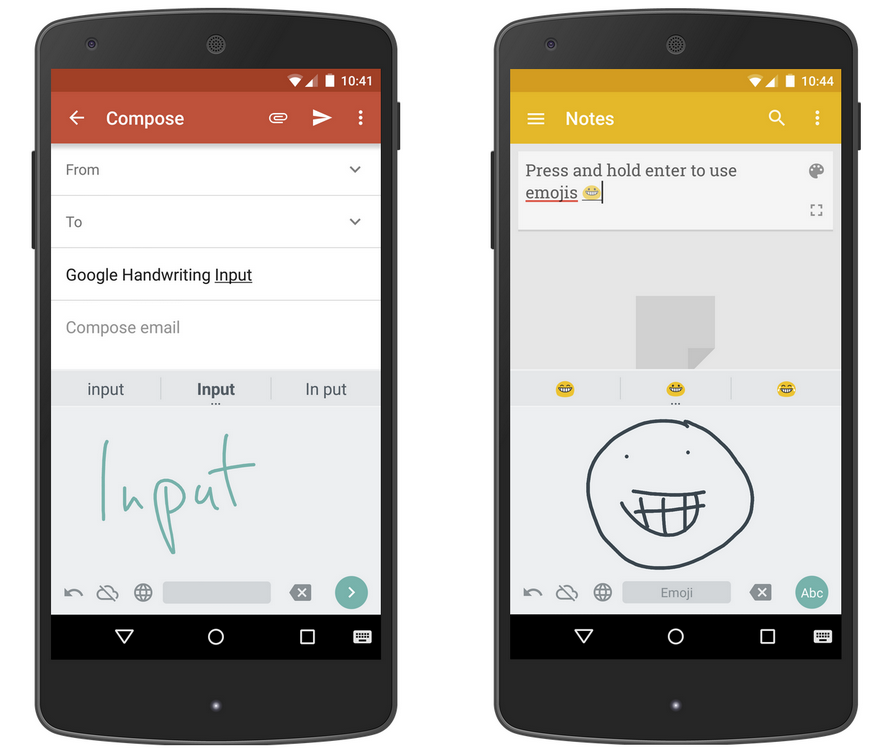Google Handwriting Input in 82 languages on your Android mobile device
April 15, 2015
Posted by Thomas Deselaers, Daniel Keysers, Henry Rowley, Li-Lun Wang, Victor Cărbune, Ashok Popat, Dhyanesh Narayanan, Handwriting Team, Google Research
Quick links
(Update 2020-12-10: In 2019 we launched RNN-based handwriting recognition in Gboard. Moving forward, we will continue to focus our development efforts on Gboard, and have removed the Google Handwriting Input app from the Google Play store. We encourage you to download Gboard instead, and follow these instructions to enable handwriting input.)
Entering text on mobile devices is still considered inconvenient by many; touchscreen keyboards, although much improved over the years, require a lot of attention to hit the right buttons. Voice input is an option, but there are situations where it is not feasible, such as in a noisy environment or during a meeting. Using handwriting as an input method can allow for natural and intuitive input method for text entry which complements typing and speech input methods. However, until recently there have been many languages where enabling this functionality presented significant challenges.
Today we launched Google Handwriting Input, which lets users handwrite text on their Android mobile device as an additional input method for any Android app. Google Handwriting Input supports 82 languages in 20 distinct scripts, and works with both printed and cursive writing input with or without a stylus. Beyond text input, it also provides a fun way to enter hundreds of emojis by drawing them (simply press and hold the ‘enter’ button to switch modes). Google Handwriting Input works with or without an Internet connection.
By building on large-scale language modeling, robust multi-language OCR, and incorporating large-scale neural-networks and approximate nearest neighbor search for character classification, Google Handwriting Input supports languages that can be challenging to type on a virtual keyboard. For example, keyboards for ideographic languages (such as Chinese) are often based on a particular dialect of the language, but if a user does not know that dialect, they may be hard to use. Additionally, keyboards for complex script languages (like many South Asian languages) are less standardized and may be unfamiliar. Even for languages where virtual keyboards are more widely used (like English or Spanish), some users find that handwriting is more intuitive, faster, and generally more comfortable.
 |
| Writing 'Hello' in Chinese, German, and Tamil. |
You can install Google Handwriting Input from the Play Store here. More information and FAQs can be found here.
-
Labels:
- Product
Quick links
×
❮
❯